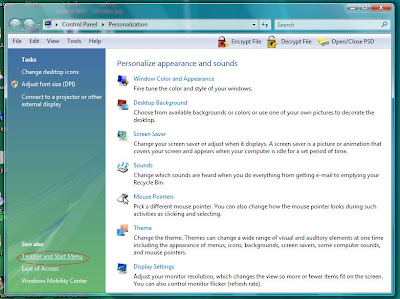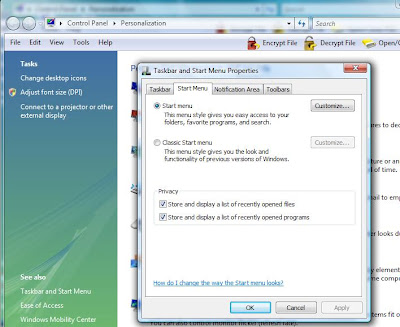India offers the cheapest notebook that sell just $10 !!
India goverment hope, this cheap notebook will use at 18 thousand senior school and 400 university. This notebook will sold 500 Rupee or $10.
This cheapest notebook is called Sakshat. Sakshat developed in relation with national mission of India goverment that valued 46 billion rupee.
Some of book publisher is aggree with india goverment. They also will give their text book into this notebook.
Some researchist believe that this notebook will sold 500 rupee, although the production cost is over that 500 rupee. But, because it’s produced very much, the production cost can be minimalized.sorry about my poor english
Please write your coment about this article