/show.js">
You can modificate your start menu appearance. It is easy, try this step carefully:
1. click [start] > [control panel] > [appereance and personalization] > [taskbar and start menu], select [start menu] tab then click [customize] or right click then select [personalize]
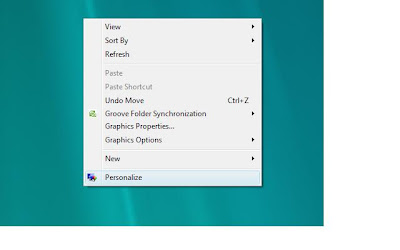
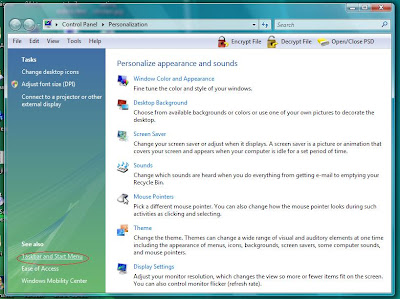

2. Now you can customize how links, icon, and menus look and behave at start menu
3. After that, click [ok] then [ok] again. Then you can see the new appereance of your start menu.
Is it easy?
sorry about my poor englishPlease write your coment about this article
/show.js">
0 komentar:
Posting Komentar